Ever wondered how a simple sign-off can speak volumes about your brand? Here, we’ll dive into the impact of email signatures on your professional identity and brand recognition.
But first, let’s define what an email signature is. 
Elevating the professional essence of your email communication, incorporating a well-crafted email signature to every message becomes more than just a formality; it transforms into a strategic opportunity to promote your business.
Beyond a mere sign-off, email signatures act as powerful marketing tools, providing a seamless platform to showcase your brand, position, and contact details. Each email becomes an unmissable touchpoint for promoting your business and reinforcing your professional image.
Additionally, email signatures serve as a practical resource for recipients, offering a convenient means to connect with you. Whether customers wish to reach out via mail, visit your business location, make a phone call, or even send a fax, your email signature ensures they have all the necessary contact information at their fingertips.
In essence, an email signature is not just a closing statement; it’s a dynamic extension of your brand, a virtual business card that leaves a lasting impression on every interaction. So, seize this digital real estate wisely and let your email signature become a powerful tool in your overall business communication strategy.
Business email signatures need to provide the recipient with various ways to contact you. A business email signature should include:
Now, there are some things you need to keep in mind when creating an email signature:
There are many ways you can format your email signature, and while one may not be perfect in all situations, there are some universal guidelines that can help you create a signature that is professional, easy to digest, and informative.

What is an Email Signature?
An email signature is a series of text inserted at the end of email correspondence, serving as a personalized sign-off that encapsulates your professional identity. It can be effortlessly inserted, either automatically or manually, with just a few clicks.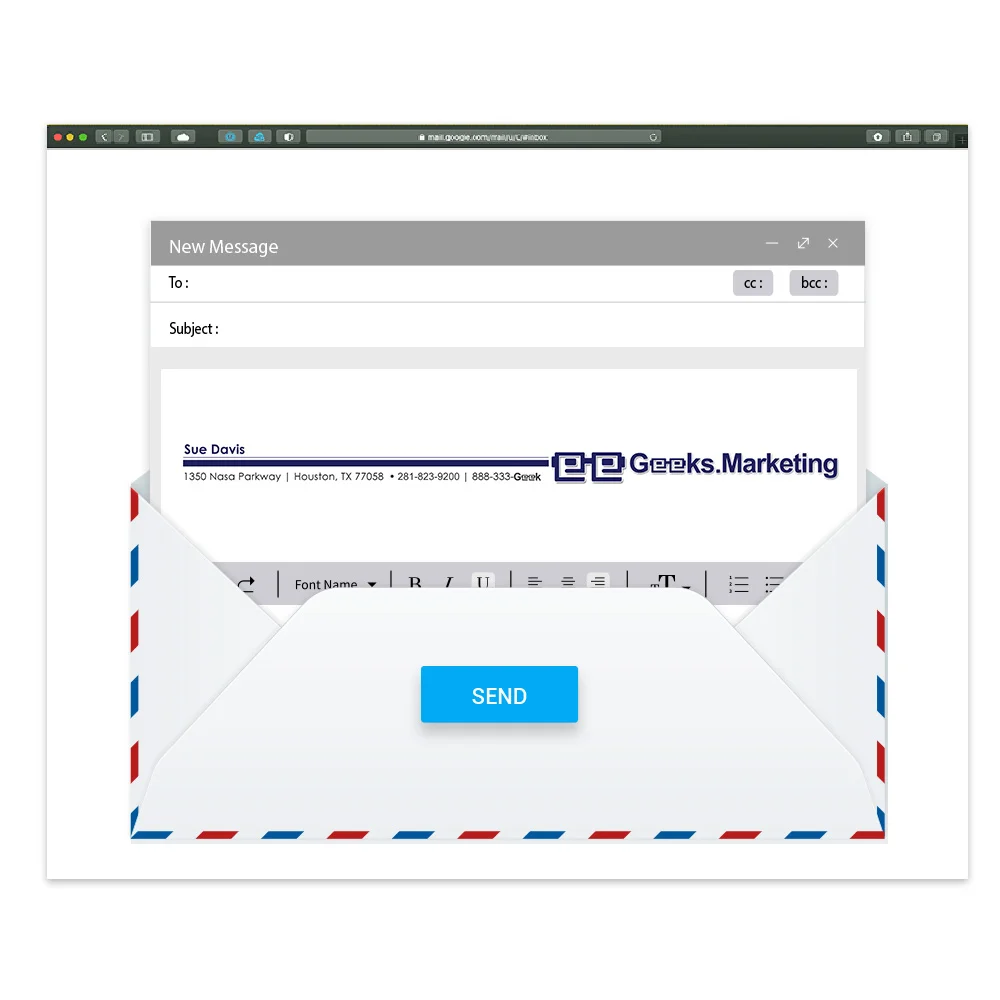 Business Email Signatures
Business Email Signatures
Elevating the professional essence of your email communication, incorporating a well-crafted email signature to every message becomes more than just a formality; it transforms into a strategic opportunity to promote your business.
Beyond a mere sign-off, email signatures act as powerful marketing tools, providing a seamless platform to showcase your brand, position, and contact details. Each email becomes an unmissable touchpoint for promoting your business and reinforcing your professional image.
Additionally, email signatures serve as a practical resource for recipients, offering a convenient means to connect with you. Whether customers wish to reach out via mail, visit your business location, make a phone call, or even send a fax, your email signature ensures they have all the necessary contact information at their fingertips.
In essence, an email signature is not just a closing statement; it’s a dynamic extension of your brand, a virtual business card that leaves a lasting impression on every interaction. So, seize this digital real estate wisely and let your email signature become a powerful tool in your overall business communication strategy.
Business email signatures need to provide the recipient with various ways to contact you. A business email signature should include:
- Contact Name. Include a contact name. People appreciate a name to address emails to or ask for when calling your business.
- Department. If the business has a number of departments, include the department you are associated with.
- Company Name. The full name of the business.
- Company Mailing Address. The address to send mail to via traditional mail.
- Company Phone and Fax. The phone and fax numbers people can use to contact you via telephone and fax.
- Company Website. The company’s website address.
- Contact Email Address. The email address the recipient can contact you at.
- Marketing Slogan and/or Current Specials. Include the business marketing slogan or current specials offered by the business.
Here’s an example:
Sue Davis, Creative Design Manager Graphic Designer Geeks Georgetown, Texas, 78628 Phone: 737-808-2008 Website: www.graphicdesignergeeks.com Email: geeker@graphicdesignergeeks.com Business Email Signature Notes
Business Email Signature Notes
Now, there are some things you need to keep in mind when creating an email signature:
- Try to keep your email signature to six lines maximum.
- Don’t rely on a graphic signature file. As email and antivirus programs become more cautious, graphics are not always shown in the recipient’s email program, depending on the security settings of their system. If they don’t see your signature, how will they know how to contact you?
- If your email contains confidential information you may want to also include a “For the Intended Recipient” statement in the email signature if the business’ mail server has not been configured already to do so.
Where to Use Email Signatures
To effectively market your business, you need to include an email signature in every piece of correspondence you write. This would include:- All business correspondence
- In the footer of articles you write
- Websites and traditional newsletters
- Advertisements
- Testimonials you give to other businesses
Personal Email Signatures
Personal email signatures can be less formal than business email signatures. These are the types of signatures that you would use for your friends and mailing lists you belong to. Personal email signatures can also be used to promote your business in a less formal way. Including a link to your website in personal emails is a way of spreading the word. If a website link is included, the person reading the email will remember next time someone asks if they know someone that. A lot of businesses are built on and become very successful through word of mouth.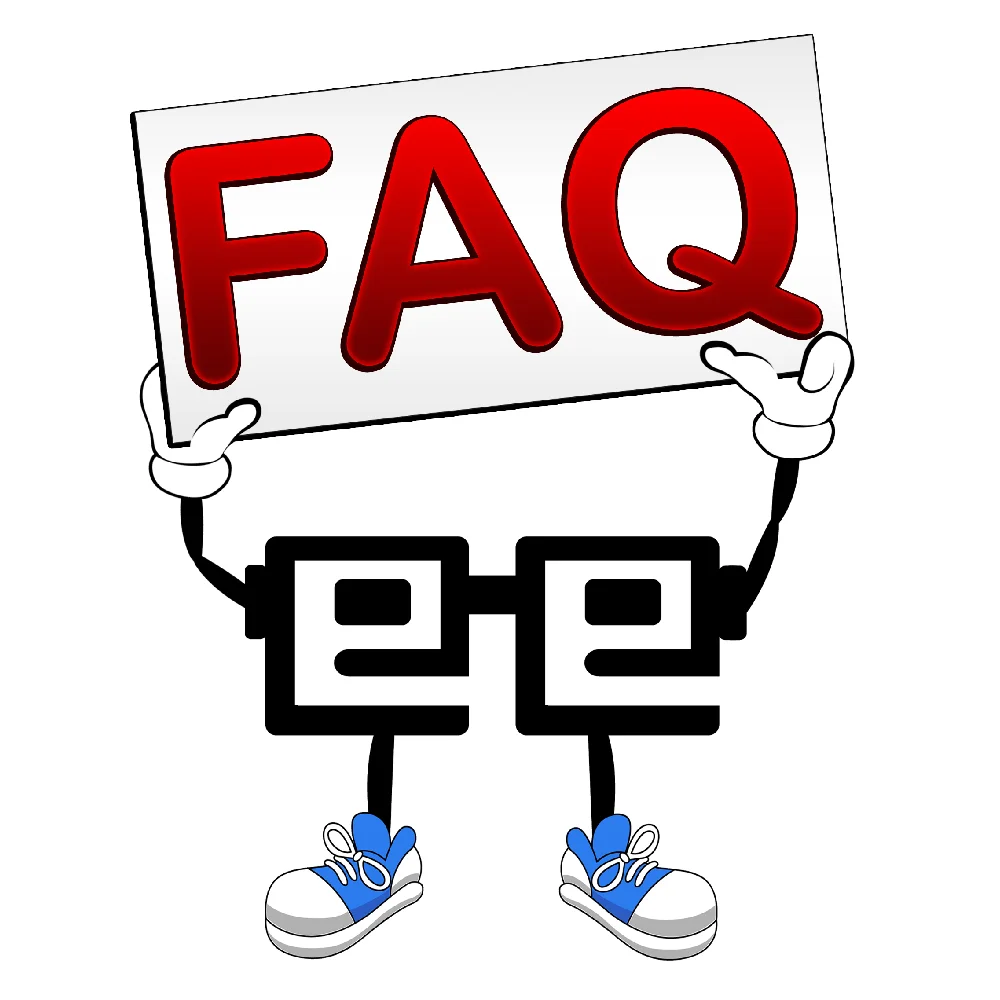 Email Signature Formats
Email Signature Formats
There are many ways you can format your email signature, and while one may not be perfect in all situations, there are some universal guidelines that can help you create a signature that is professional, easy to digest, and informative.
Email Signature Tips
- Keep it as short as you can while providing all of the information you deem most important (four lines is the accepted standard).
- Condense information into fewer lines by using pipes (|) or colons (:) to separate the text.
- Remember that simple, plain text is the best; skip colors, special fonts and graphics.
- Use the accepted signature delimiter (–) to help your signature get recognized as such by email clients.
- Be careful with HTML formatting because it may not appear how you want it to for everyone.
- Test your signature with as many email clients as you can, especially if you use HTML.
- Optimize your logo or other graphics, upload the files to your server, and use an absolute URL.
- Consider using an email signature service if you have specific formatting needs or want to include graphics and other design elements. Here are a few to check out:
- Provide written out URLs instead of using hyperlinks in your email to ensure the link will go through in the sent message.
- Avoid including multiple phone numbers and email addresses. Pick your contact preference and get rid of the rest.
- Only include IM details and Skype account information if you want to be contacted that way by anyone who sees your message.
- Skip your mailing address; not every recipient wants or should have access to that information.
- Include links to your most important social media profiles only if they are appropriate.
- Include your email address. You can’t rely on various email clients to include header information in replies and forwards.
- Create different versions, both in length and content, and know when to use each version (i.e., use a shorter version on replies).
- Make sure you update your signature on your mobile device if you frequently use it to send messages. Here are some quick how-to’s on popular devices:
- Don’t attach your vCard to your messages. Not everyone uses them, and even those that do don’t need to receive them repeatedly.
- Reconsider including a quote; you never know when you might offend someone or give the wrong impression.
- Avoid including a legal disclaimer unless required to do so.
- Avoid including a virus-checked message at the bottom of every email.
Related Posts
The Power of Branding
Have you ever thought about how companies like Apple and Nike are able to easily grab your interest? Join me as I uncover the significant...

Achieve Instant Recognition with a Brand Mascot
A brand mascot is the key to skyrocketing your marketing. Who wouldn't want to be instantly recognized by your customers, your...



